Choose the best PDFsharp build for your project
Version 6.2.0
In this article
This article describes how to choose the best PDFsharp build for your project. This applies to both creating new projects and to upgrading your existing projects from PDFsharp & MigraDoc 1.5 or PdfsharpCore to PDFsharp 6.
Choose the appropriate NuGet package
PDFsharp provides a platform-independent build that can run on any platform supported by .NET, called PDFsharp Core. So, if your application targets other platforms than Windows, the Core build is the build of your choice.
If your application targets Windows only, then all three builds are suitable for you: PDFsharp Core, PDFsharp GDI, PDFsharp WPF.
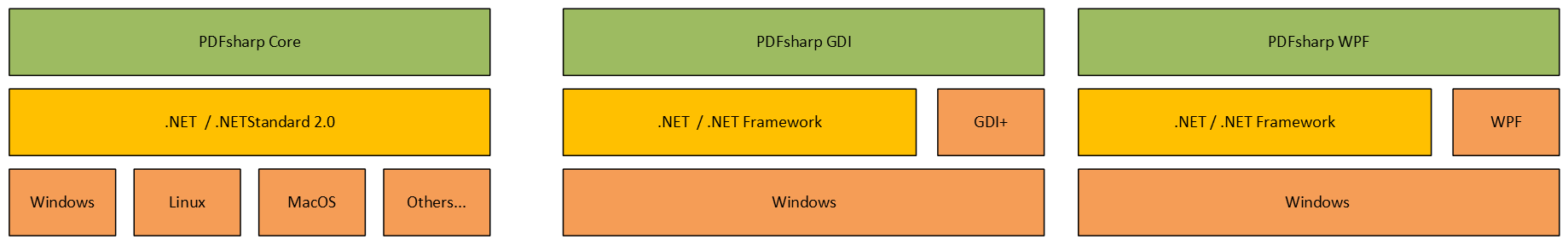
Use PDFsharp.6.x.xxxxx.nupkg or PDFsharp-MigraDc.6.x.xxxxx.nupkg for the Core build, which does not depend on GDI+ (WinForms) or WPF anymore. The target Frameworks for these packages are net8.0, net6.0, and netstandard2.0.
If your project depends on System.Drawing (GDI+) or System.Windows (WPF) or if your application targets Windows only, consider using the package with the -GDI or -WPF suffix respectively.
The target Frameworks for these packages are net8.0-windows, net6.0-windows, or net472, thus they can be used under Windows only.
Both the GDI and WPF build run under Windows only, so they can rely on Windows. Advantages of these two builds are broader support of image types and automatic support for fonts installed under Windows.
See Upgrade notes in specifications.
The GDI and WPF builds of PDFsharp target Windows only. Here is a list of platforms supported as of version 6.2.
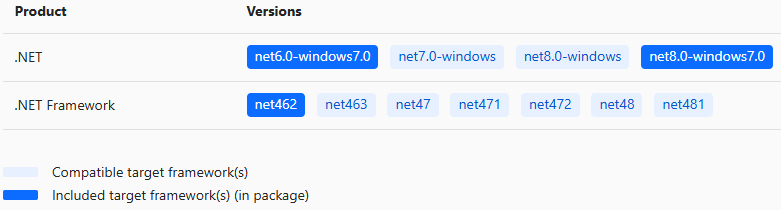
The Core build of PDFsharp can be used on any platform supported by .NET. Here is a list of platforms supported as of version 6.2.
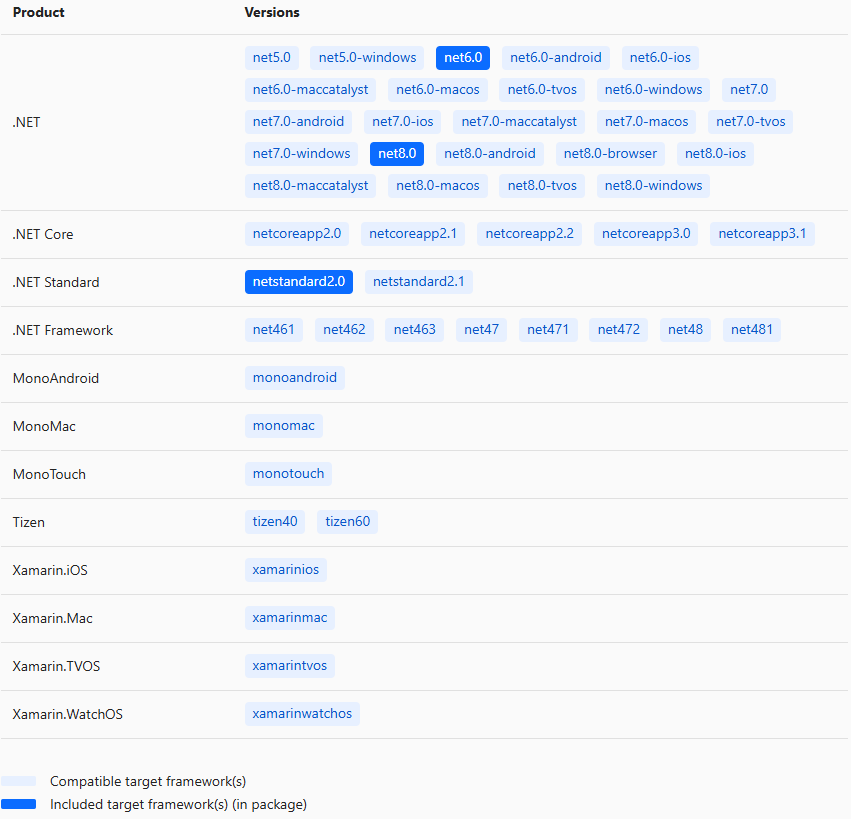
Fix breaking changes
If you upgrade an existing project, there are only very few breaking changes that must be fixed in the code before your project compiles with PDFsharp 6.
See Upgrade to PDFsharp 6 for details.